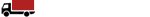trailers
Re: trailers
ben er nog steeds niet uit, heb een aantal bestanden van trailers nu in definition map gezet, maar nog geen veranderingen 
vrrrrroem
- mvhagen1979
- Lid
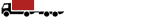
- Berichten: 150
- Lid geworden op: zo 14 jun 2009, 23:26
Re: trailers
How to add multiple stand-alone trailers to Euro Truck Simulator
by Lil Truckin' One
2008-10-29
Preparations: Set up a folder into which you will combine two or more stand-alone trailers.
Name it whatever you want – in the example Trailers_and_Cargoes will be used. Next step will be to unzip the first of the two trailers into it. In this example we will use the trailers NewTrailer and NewTrailer2. Thus we unzip NewTrailer to our new folder.
That should result in a directory tree similar to this:
> Trailers_and_Cargoes
> def
> economy
> cargo
> company
> vehicle
> trailer_eu
> definition
> newtrailer
The trouble is that when more than one trailer modifies files these changes conflict and only one file will take priority. To rectify this we need to merge files, which we will go through here.
Create a new, temporary folder and unzip the second trailer to the temporary folder to prevent overwriting files. Now comes the fun part, copying over some files and merging "a couple" of other files.
Let us start with the ones that you can copy over straight away, which would include the folders of newtrailer and definition to start with – this contains the actual model/textures and files that tells the game that the trailer exists, respectively.
Next, under trailer_eu there are two files, trailer_storage.sii and trailer_traffic_storage.sii – these tell the game what trailers are available for you and the AI traffic respectively. Each stand-alone trailer comes with their own of these two files and therefore these needs to be merged.
Open both of trailer_storage.sii in your text editing program (Notepad comes with Windows), taking care to note which one belongs to the first trailer (the crucial line is highlighted here in red, it will not be so in your program):
SiiNunit
{
@include "definition/container.sii"
@include "definition/reefer.sii"
@include "definition/food_cistern.sii"
@include "definition/fuel_cistern.sii"
@include "definition/log_trailer.sii"
@include "definition/opentop.sii"
@include "definition/NewTrailer.sii"
}
The other one looks familiar, but not quite (once more, red here only for clarity):
SiiNunit
{
@include "definition/container.sii"
@include "definition/reefer.sii"
@include "definition/food_cistern.sii"
@include "definition/fuel_cistern.sii"
@include "definition/log_trailer.sii"
@include "definition/opentop.sii"
@include "definition/NewTrailer2.sii"
}
Copy over the line for the second trailer – beware, it may appear on top or anywhere, just look for the name – and you will end up with something like this:
SiiNunit
{
@include "definition/container.sii"
@include "definition/reefer.sii"
@include "definition/food_cistern.sii"
@include "definition/fuel_cistern.sii"
@include "definition/log_trailer.sii"
@include "definition/opentop.sii"
@include "definition/NewTrailer.sii"
@include "definition/NewTrailer2.sii"
}
Save this modified trailer_storage.sii file – making sure again that it is the one from the first trailer, not the second.
Then do the same for the two trailer_traffic_storage.sii files, but beware that the game, at the time of writing (thanks Pauli and vante), only uses the first five. You can re-order these to suit your taste, e.g., move down the food cistern and the log trailer to let the AI proudly haul our two new trailers, as such:
SiiNunit
{
@include "definition/container_traffic.sii"
@include "definition/reefer_traffic.sii"
@include "definition/fuel_cistern_traffic.sii"
@include "definition/NewTrailer_traffic.sii"
@include "definition/NewTrailer2_traffic.sii"
@include "definition/food_cistern_traffic.sii"
@include "definition/log_trailer_traffic.sii"
}
Note that some trailers may not have a trailer_traffic_storage.sii file and therefore, unless you add it, will never be seen in AI traffic. If that is what you want then you can also remove trailers from this list, naturally.
That was the easy part. Now for the cargo and companies, this is a lot of files to be modified, but take heart – they are all similar in procedure and therefore once learnt easily repeated.
But let us start with the easy part of this step as well – copy over the file under def\economy\cargo to the one under Trailers_and_Cargoes. These are (more than likely) completely unique for each stand-alone trailer and will therefore not conflict with one another.
Then it grows more complex. Under def\economy you will find a file called cargo_storage.sii which tells the game all cargoes available to it. This is the easy part of this stage and here is the file that came with the first trailer (red highlight for clarity only, as before):
SiiNunit
{
@include "cargo/acid.sii"
@include "cargo/apples.sii"
@include "cargo/car_comp.sii"
@include "cargo/clothes.sii"
@include "cargo/coal.sii"
@include "cargo/diesel.sii"
@include "cargo/dry_milk.sii"
@include "cargo/electronics.sii"
@include "cargo/fertilizer.sii"
@include "cargo/frozen_food.sii"
@include "cargo/furniture.sii"
@include "cargo/glass.sii"
@include "cargo/gravel.sii"
@include "cargo/hot_chemicals.sii"
@include "cargo/cheese.sii"
@include "cargo/chemicals.sii"
@include "cargo/icecream.sii"
@include "cargo/iron_pipes.sii"
@include "cargo/logs.sii"
@include "cargo/lumber.sii"
@include "cargo/meat.sii"
@include "cargo/medicals.sii"
@include "cargo/oranges.sii"
@include "cargo/ore.sii"
@include "cargo/packaged_food.sii"
@include "cargo/petrol.sii"
@include "cargo/potatoes.sii"
@include "cargo/sugar.sii"
@include "cargo/tableware.sii"
@include "cargo/tomatoes.sii"
@include "cargo/toys.sii"
@include "cargo/tyres.sii"
@include "cargo/yogurt.sii"
@include "cargo/NewTrailer01.sii"
}
To this we will add the differences between this file and the ones that came with the other trailer.
So what is to be done is to hunt down these differences. Usually they are added to the end, or potentially to the beginning. Either way, these are copied over to the other file as such (only the second trailer cargo red here):
SiiNunit
{
@include "cargo/acid.sii"
@include "cargo/apples.sii"
@include "cargo/car_comp.sii"
@include "cargo/clothes.sii"
@include "cargo/coal.sii"
@include "cargo/diesel.sii"
@include "cargo/dry_milk.sii"
@include "cargo/electronics.sii"
@include "cargo/fertilizer.sii"
@include "cargo/frozen_food.sii"
@include "cargo/furniture.sii"
@include "cargo/glass.sii"
@include "cargo/gravel.sii"
@include "cargo/hot_chemicals.sii"
@include "cargo/cheese.sii"
@include "cargo/chemicals.sii"
@include "cargo/icecream.sii"
@include "cargo/iron_pipes.sii"
@include "cargo/logs.sii"
@include "cargo/lumber.sii"
@include "cargo/meat.sii"
@include "cargo/medicals.sii"
@include "cargo/oranges.sii"
@include "cargo/ore.sii"
@include "cargo/packaged_food.sii"
@include "cargo/petrol.sii"
@include "cargo/potatoes.sii"
@include "cargo/sugar.sii"
@include "cargo/tableware.sii"
@include "cargo/tomatoes.sii"
@include "cargo/toys.sii"
@include "cargo/tyres.sii"
@include "cargo/yogurt.sii"
@include "cargo/NewTrailer_01.sii"
@include "cargo/NewTrailer2_cargo.sii"
}
The procedure is the same as before – open both files, save changes to the first trailer's file.
Left to do is the big chore – all companies carrying the cargo need to be updated. Luckily we already have the one for the first trailer, so all we need to do is see which ones are used by the second trailer.
To avoid posting a lengthy and boring file here are the file for posped.sii with most things edited out and the tasty bits we want kept in there:
company_permanent: company.permanent.posped
{
name: "Posped"
in_cargo[]: cargo.permanent.pipes
...snip...
in_cargo[]: cargo.permanent.NewTrailer_01
in_cargo[]: cargo.permanent.NewTrailer2_cargo
out_cargo[]: cargo.permanent.pipes
...snip...
out_cargo[]: cargo.permanent.NewTrailer_01
out_cargo[]: cargo.permanent.NewTrailer2_cargo
city_names[]: lisbon
prefab_names[]: 33
}
Look for these lines and put them into the first trailers company, then save and repeat for all companies included with the second trailer. If there are companies there that are not included with the first, even simpler, just copy the file over.
And now – almost done. We zip this up, including both the def and the vehicle folder into Trailers_and_Cargoes.zip that we can optionally rename to .scs if so desired, but it is not required as the game reads both types.
Remember to delete the temporary folder as well.
Now, if you add more trailers later, do the same procedure as above but this time keep the Trailers_and_Cargoes folder and just unzip the new trailer to a temporary folder.
Remember, if you use other mods that modify trailer definition files, such as custom wheels/rims or weight, you must also incorporate those into relevant files. Look through them and you will find the differences easy enough.
by Lil Truckin' One
2008-10-29
Preparations: Set up a folder into which you will combine two or more stand-alone trailers.
Name it whatever you want – in the example Trailers_and_Cargoes will be used. Next step will be to unzip the first of the two trailers into it. In this example we will use the trailers NewTrailer and NewTrailer2. Thus we unzip NewTrailer to our new folder.
That should result in a directory tree similar to this:
> Trailers_and_Cargoes
> def
> economy
> cargo
> company
> vehicle
> trailer_eu
> definition
> newtrailer
The trouble is that when more than one trailer modifies files these changes conflict and only one file will take priority. To rectify this we need to merge files, which we will go through here.
Create a new, temporary folder and unzip the second trailer to the temporary folder to prevent overwriting files. Now comes the fun part, copying over some files and merging "a couple" of other files.
Let us start with the ones that you can copy over straight away, which would include the folders of newtrailer and definition to start with – this contains the actual model/textures and files that tells the game that the trailer exists, respectively.
Next, under trailer_eu there are two files, trailer_storage.sii and trailer_traffic_storage.sii – these tell the game what trailers are available for you and the AI traffic respectively. Each stand-alone trailer comes with their own of these two files and therefore these needs to be merged.
Open both of trailer_storage.sii in your text editing program (Notepad comes with Windows), taking care to note which one belongs to the first trailer (the crucial line is highlighted here in red, it will not be so in your program):
SiiNunit
{
@include "definition/container.sii"
@include "definition/reefer.sii"
@include "definition/food_cistern.sii"
@include "definition/fuel_cistern.sii"
@include "definition/log_trailer.sii"
@include "definition/opentop.sii"
@include "definition/NewTrailer.sii"
}
The other one looks familiar, but not quite (once more, red here only for clarity):
SiiNunit
{
@include "definition/container.sii"
@include "definition/reefer.sii"
@include "definition/food_cistern.sii"
@include "definition/fuel_cistern.sii"
@include "definition/log_trailer.sii"
@include "definition/opentop.sii"
@include "definition/NewTrailer2.sii"
}
Copy over the line for the second trailer – beware, it may appear on top or anywhere, just look for the name – and you will end up with something like this:
SiiNunit
{
@include "definition/container.sii"
@include "definition/reefer.sii"
@include "definition/food_cistern.sii"
@include "definition/fuel_cistern.sii"
@include "definition/log_trailer.sii"
@include "definition/opentop.sii"
@include "definition/NewTrailer.sii"
@include "definition/NewTrailer2.sii"
}
Save this modified trailer_storage.sii file – making sure again that it is the one from the first trailer, not the second.
Then do the same for the two trailer_traffic_storage.sii files, but beware that the game, at the time of writing (thanks Pauli and vante), only uses the first five. You can re-order these to suit your taste, e.g., move down the food cistern and the log trailer to let the AI proudly haul our two new trailers, as such:
SiiNunit
{
@include "definition/container_traffic.sii"
@include "definition/reefer_traffic.sii"
@include "definition/fuel_cistern_traffic.sii"
@include "definition/NewTrailer_traffic.sii"
@include "definition/NewTrailer2_traffic.sii"
@include "definition/food_cistern_traffic.sii"
@include "definition/log_trailer_traffic.sii"
}
Note that some trailers may not have a trailer_traffic_storage.sii file and therefore, unless you add it, will never be seen in AI traffic. If that is what you want then you can also remove trailers from this list, naturally.
That was the easy part. Now for the cargo and companies, this is a lot of files to be modified, but take heart – they are all similar in procedure and therefore once learnt easily repeated.
But let us start with the easy part of this step as well – copy over the file under def\economy\cargo to the one under Trailers_and_Cargoes. These are (more than likely) completely unique for each stand-alone trailer and will therefore not conflict with one another.
Then it grows more complex. Under def\economy you will find a file called cargo_storage.sii which tells the game all cargoes available to it. This is the easy part of this stage and here is the file that came with the first trailer (red highlight for clarity only, as before):
SiiNunit
{
@include "cargo/acid.sii"
@include "cargo/apples.sii"
@include "cargo/car_comp.sii"
@include "cargo/clothes.sii"
@include "cargo/coal.sii"
@include "cargo/diesel.sii"
@include "cargo/dry_milk.sii"
@include "cargo/electronics.sii"
@include "cargo/fertilizer.sii"
@include "cargo/frozen_food.sii"
@include "cargo/furniture.sii"
@include "cargo/glass.sii"
@include "cargo/gravel.sii"
@include "cargo/hot_chemicals.sii"
@include "cargo/cheese.sii"
@include "cargo/chemicals.sii"
@include "cargo/icecream.sii"
@include "cargo/iron_pipes.sii"
@include "cargo/logs.sii"
@include "cargo/lumber.sii"
@include "cargo/meat.sii"
@include "cargo/medicals.sii"
@include "cargo/oranges.sii"
@include "cargo/ore.sii"
@include "cargo/packaged_food.sii"
@include "cargo/petrol.sii"
@include "cargo/potatoes.sii"
@include "cargo/sugar.sii"
@include "cargo/tableware.sii"
@include "cargo/tomatoes.sii"
@include "cargo/toys.sii"
@include "cargo/tyres.sii"
@include "cargo/yogurt.sii"
@include "cargo/NewTrailer01.sii"
}
To this we will add the differences between this file and the ones that came with the other trailer.
So what is to be done is to hunt down these differences. Usually they are added to the end, or potentially to the beginning. Either way, these are copied over to the other file as such (only the second trailer cargo red here):
SiiNunit
{
@include "cargo/acid.sii"
@include "cargo/apples.sii"
@include "cargo/car_comp.sii"
@include "cargo/clothes.sii"
@include "cargo/coal.sii"
@include "cargo/diesel.sii"
@include "cargo/dry_milk.sii"
@include "cargo/electronics.sii"
@include "cargo/fertilizer.sii"
@include "cargo/frozen_food.sii"
@include "cargo/furniture.sii"
@include "cargo/glass.sii"
@include "cargo/gravel.sii"
@include "cargo/hot_chemicals.sii"
@include "cargo/cheese.sii"
@include "cargo/chemicals.sii"
@include "cargo/icecream.sii"
@include "cargo/iron_pipes.sii"
@include "cargo/logs.sii"
@include "cargo/lumber.sii"
@include "cargo/meat.sii"
@include "cargo/medicals.sii"
@include "cargo/oranges.sii"
@include "cargo/ore.sii"
@include "cargo/packaged_food.sii"
@include "cargo/petrol.sii"
@include "cargo/potatoes.sii"
@include "cargo/sugar.sii"
@include "cargo/tableware.sii"
@include "cargo/tomatoes.sii"
@include "cargo/toys.sii"
@include "cargo/tyres.sii"
@include "cargo/yogurt.sii"
@include "cargo/NewTrailer_01.sii"
@include "cargo/NewTrailer2_cargo.sii"
}
The procedure is the same as before – open both files, save changes to the first trailer's file.
Left to do is the big chore – all companies carrying the cargo need to be updated. Luckily we already have the one for the first trailer, so all we need to do is see which ones are used by the second trailer.
To avoid posting a lengthy and boring file here are the file for posped.sii with most things edited out and the tasty bits we want kept in there:
company_permanent: company.permanent.posped
{
name: "Posped"
in_cargo[]: cargo.permanent.pipes
...snip...
in_cargo[]: cargo.permanent.NewTrailer_01
in_cargo[]: cargo.permanent.NewTrailer2_cargo
out_cargo[]: cargo.permanent.pipes
...snip...
out_cargo[]: cargo.permanent.NewTrailer_01
out_cargo[]: cargo.permanent.NewTrailer2_cargo
city_names[]: lisbon
prefab_names[]: 33
}
Look for these lines and put them into the first trailers company, then save and repeat for all companies included with the second trailer. If there are companies there that are not included with the first, even simpler, just copy the file over.
And now – almost done. We zip this up, including both the def and the vehicle folder into Trailers_and_Cargoes.zip that we can optionally rename to .scs if so desired, but it is not required as the game reads both types.
Remember to delete the temporary folder as well.
Now, if you add more trailers later, do the same procedure as above but this time keep the Trailers_and_Cargoes folder and just unzip the new trailer to a temporary folder.
Remember, if you use other mods that modify trailer definition files, such as custom wheels/rims or weight, you must also incorporate those into relevant files. Look through them and you will find the differences easy enough.
V8power!!!!!!!!!!!!!!!!!!