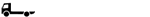gekocht maar doet het niet
gekocht maar doet het niet
ik heb net ETS gold gekocht, alleen hij doet het niet. Ik doe de CD in mijn laptop, normaal hoor je dan de setup te krijgen maar die krijg ik niet. als ik via mijn bestanden naar mijn computer ga, en ik druk op de setup staat er dat er een error 1053 is. kan iemand me hiermee helpen?
-
frisianbear2002
- Lid
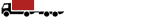
- Berichten: 141
- Lid geworden op: do 12 nov 2015, 20:53
Re: gekocht maar doet het niet
Heb je het eventueel ook al op een andere computer geprobeerd om te kijken wat het dan doet als daar hetzelfde is dan is de cd-rom niet goed geeft hij daar wel de optie om te installeren dan ligt het aan je laptop (CDrom drive), maar ok als je het gedownload hebt dan heb je een activatie code en wat ik zou doen is het dan downloaden van de site en zo installeren en dan activeren en spelen maar.
Re: gekocht maar doet het niet
hij doet het op windows 7 wel. is er niet een programma dat ik kan downloaden zodat het spel het wel doet?
- Gwoon_Paul82
- Lid
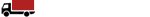
- Berichten: 103
- Lid geworden op: zo 23 sep 2012, 13:50
Re: gekocht maar doet het niet
Er is een patch om ETS te spelen op Windows 8. Maar weet niet precies waar deze te vinden is. Iemand anders misschien?
Re: gekocht maar doet het niet
How to Fix Windows Error 1053
1. First, make sure you obtain the latest service pack for the Microsoft .NET Framework. Download Microsoft .NET Framework 1.1 Service Pack 1 (see the link in “Additional Resources,” below).
http://support.microsoft.com/kb/839174
2. You will be asked if you want to save the file to the computer. Select “Save File” and the service pack will now be downloaded onto your computer.
3. Open the downloaded icon (it will be on the desktop or in your specified downloads folder).
4. Follow the steps to complete the installation. Once the updated service pack is installed you should no longer see the Error 1053 message appear when you try to start, stop or pause a Windows service.
1. First, make sure you obtain the latest service pack for the Microsoft .NET Framework. Download Microsoft .NET Framework 1.1 Service Pack 1 (see the link in “Additional Resources,” below).
http://support.microsoft.com/kb/839174
2. You will be asked if you want to save the file to the computer. Select “Save File” and the service pack will now be downloaded onto your computer.
3. Open the downloaded icon (it will be on the desktop or in your specified downloads folder).
4. Follow the steps to complete the installation. Once the updated service pack is installed you should no longer see the Error 1053 message appear when you try to start, stop or pause a Windows service.
De file was snel opgelost waarin is niet bekend.
mijn persoonlijke pagina met screens uit ETS1 , GTS, UKTS en ETS2 eigenlijk van het begin truck sim
https://snorre.picturepush.com
mijn persoonlijke pagina met screens uit ETS1 , GTS, UKTS en ETS2 eigenlijk van het begin truck sim
https://snorre.picturepush.com