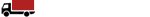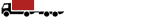Dag forumleden,
Hoe kan je je eigen radio stream link op ets 2 zette ?
ik heb al gezocht op internet heb nergens een Tutorial kunne vinden
Heeft iemand enig idee ?
Alvast bedankt, Groet
Je eigen radio op ets 2 zette ?
Re: Je eigen radio op ets 2 zette ?
Het staat in readme maar oke ik kopieren het stukje wel ff
How to add your favorite online radio to the game
Open the file „Documents\Euro Truck Simulator 2\live_streams.sii“ in your favorite text editor. Here you can add as many radio streams as you want following these steps:
1. Copy the line below to the location hinted in the file, or just under the similar items:
stream_data[]: "RADIO_URL|RADIO_NAME"
2. Replace RADIO_URL with the URL address of the radio stream. Then replace RADIO_NAME with the name you want to see in the game. Remember to keep proper formatting, especially the "|" character that separates the radio URL from the name.
After you are done, save the file and close it. Launch the game and open Radio. You should see the radio streams you just added on the list. Double-click one and it should start playing.
Example live_streams.sii file
live_stream_def : .live_streams {
stream_data[]: "http://123.123.123.123:8000|My Favourite Radio"
stream_data[]: "http://anotherradio.com/stream.mp3|Another Radio"
How to add your favorite online radio to the game
Open the file „Documents\Euro Truck Simulator 2\live_streams.sii“ in your favorite text editor. Here you can add as many radio streams as you want following these steps:
1. Copy the line below to the location hinted in the file, or just under the similar items:
stream_data[]: "RADIO_URL|RADIO_NAME"
2. Replace RADIO_URL with the URL address of the radio stream. Then replace RADIO_NAME with the name you want to see in the game. Remember to keep proper formatting, especially the "|" character that separates the radio URL from the name.
After you are done, save the file and close it. Launch the game and open Radio. You should see the radio streams you just added on the list. Double-click one and it should start playing.
Example live_streams.sii file
live_stream_def : .live_streams {
stream_data[]: "http://123.123.123.123:8000|My Favourite Radio"
stream_data[]: "http://anotherradio.com/stream.mp3|Another Radio"
Re: Je eigen radio op ets 2 zette ?
Het lukt me maar niet ik doe zeker iets verkeerd
maar hoe krijg ik Radio funx NL erop ?
maar hoe krijg ik Radio funx NL erop ?
Re: Je eigen radio op ets 2 zette ?
Mm krijg dat zo niet voor mekaar want ik kan geen radio stream link ontdenken voor winamp of windows player dus dan kan je ook niet toe voegen helaas
Re: Je eigen radio op ets 2 zette ?
Oke man dan houdt het op bedankt voor je inzet 
Re: Je eigen radio op ets 2 zette ?
Hier heb het ff voor je uit gezocht en gemaakt heb zelf ook al meerdere zenders toe gevoegd hier een deel er van inc funx
stream_data[61]: "http://vip2.str.reasonnet.com/qmusic.mp3.96|Qmusic - NL"
stream_data[62]: "http://82.201.100.9:8000/MobileRadio10|Radio 10 Gold - NL"
stream_data[63]: "http://81.173.3.132:8082|Arrow Classic Rock - NL"
stream_data[64]: "http://icecast.omroep.nl/funx-bb-mp3|Funx - NL"
Kopieren en in Mijn Documenten > Eurotruck 2 > Live.streams.sii openen met kladblok en plakken opslaan spel opstarten radio zou er in moeten staan.
stream_data[61]: "http://vip2.str.reasonnet.com/qmusic.mp3.96|Qmusic - NL"
stream_data[62]: "http://82.201.100.9:8000/MobileRadio10|Radio 10 Gold - NL"
stream_data[63]: "http://81.173.3.132:8082|Arrow Classic Rock - NL"
stream_data[64]: "http://icecast.omroep.nl/funx-bb-mp3|Funx - NL"
Kopieren en in Mijn Documenten > Eurotruck 2 > Live.streams.sii openen met kladblok en plakken opslaan spel opstarten radio zou er in moeten staan.